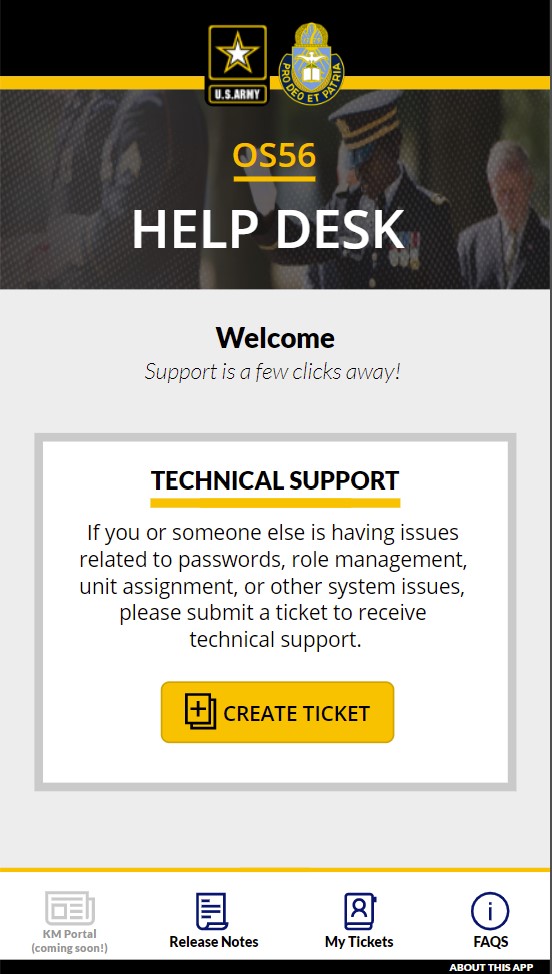Help Desk
Support is a few clicks away! Click on the links below, as applicable, to provide you with the best support.
Need an Account or Password Reset?
Email: os56helpdesk@army.mil
If you have an OS56 account, login to the Help Desk App
Caution
Access to the Help Desk App requires an active OS56 Production Account.
To access the Help Desk App, follow the steps below:
- Copy the url below:
https://hqdaos56.crm.microsoftdynamics.us/main.aspx?appid=c4bf0f0a-eea4-480a-ba82-c80e68345408&pagetype=webresource&webresourceName=occh_canvasappembed%3FData%3Dcanvasappname%3Docch_os56helpdesk_c39bc - Open a new and different browser application
- Paste the link in the address bar and login with your [YOUR-USERNAME]@os56.army.mil credentials
- If prompted, click Allow to all OS56 permissions on the app